What to Include on Your Save The Date | 5 Essential Details
Wondering what to include on your save the date? While you have a lot of creative freedom when it comes to save the dates, you need to make sure you include the necessary details.

Creating your save the date is an extremely exciting step in the wedding planning process! I had so much fun designing our save the date, was so excited to finally share our official date with friends and family, and it was a HUGE relief to check that off of my wedding planning to-do list.
You have a TON of options for save the dates. Many couples will choose to do something fun and unique and may choose something that represents the as a couple or gives their guests a taste of their wedding theme.
While the sky is the limit with save the date designs, you HAVE to make sure you include the essential details.

This post goes over exactly what to include on your save the dates.
What to Include on Your Save the Date
#1: Names
Obviously, you want guests to know who the Save the Date is for, so you should have both of your names listed clearly on the save the date. Some couples include last names as well, but this is a personal preference. For larger weddings where some guests may not know both members of the couple, more formal weddings, or a save the date without photos, you may want to include your last names. For small intimate weddings, more casual weddings, or a save that date with photos, last names probably aren’t necessary.
#2. Date
Just as important as your names, you need to let guests know when the wedding will take place so that they can, as the name suggests, save the date. Make sure that your date is 100% confirmed before sending save the dates – you should have your venue booked already. Some couples will also include the time, but this is not essential just yet. You will include the time on your official invitations.
#3. Location
It is important to let your guests know where the wedding will take place so that they can start thinking about travel arrangements, if necessary. You do not need to include the specific venue yet – the city will suffice for now, but again, your venue should already be confirmed before sending your save the dates.
#4: Wedding Website Link (optional)
More and more couples are creating wedding websites as a way to share their story and their wedding details with their guests. If you are creating one, you should include the link and/or QR code on your save the date. If you include a QR code, I recommend also including the link for extra security.
(We had some guests, particularly older ones, who were not sure how to scan the QR code or had phones that had trouble scanning it. Luckily, we included a custom link as well.)
Your website does not have to be entirely finished, but this is a great way to give your guests more information about your big day, especially if travel is required of some guests.
Pro Tip: Don’t want to include a not-so-cute QR code on your save the date? No problem! You can place the wedding website information on the back of the card or have the QR codes printed on a small insert card instead. This leaves your save the date pretty and polished while still giving your guests access to important information. See how I did this in my example below.
If you are not creating a wedding website, or you don’t have time to make one before your save the dates need to be sent out, don’t panic! It’s okay to skip this one!
#5: Photos (optional)
Many couples choose to include a photo on their save the date as well. This is a great way to add a personal touch and to share your favorite engagement photo(s) – Just make sure you plan your engagement shoot far enough in advance to get your photos back before you have to send your save the dates.
Save the Date Example
As an example, I included my own save the date below. It is a very minimal design from Minted with three photos from our engagement shoot. It clearly states, “Save the Date” and includes our names, date, and location at the bottom of the card. You can find this exact template here.


In the envelope, I also included a small 2.5″ X 2.5″ card that had our wedding website link and QR code. I created and printed these from Zazzle for a very low cost ($10 for 40 cards). Check out the design here.
Our save the dates were actually magnets – a fun alternative to a traditional card.
Well, there you have it! Save the dates are a great opportunity to show your guests your personality as a couple or give them a taste of your wedding theme, so make them your own and have fun with it! As long as you include your names, date and location, and wedding website information, you can’t go wrong. Happy designing!
P.S. If you already have your save the dates picked out, I’d love to see them! Comment below to share your design!
Xoxo

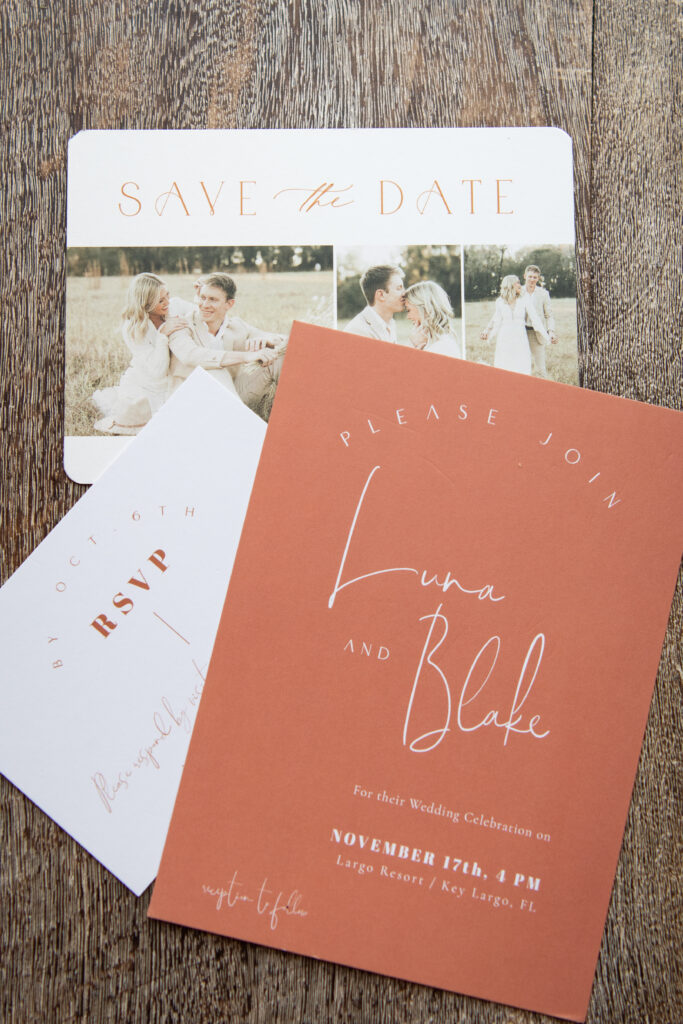
One Comment