How to Stay Organized While Wedding Planning | 7 Tips for Success
If you are planning your wedding on your own, you HAVE to set up some organizational systems. This post will go over 7 tips to help you stay organized while wedding planning.

If you are recently engaged and just getting started with wedding planning, I am so happy that you found this post!!! These 7 tips will help you organize your wedding planning on the front end so that you can move forward with confidence and avoid a whole lot of stress along the way.
If you have already started wedding and are starting to feel stressed out or overwhelmed, I got you covered too. Take a quick pause on planning and set aside some time to follow these organizational tips. I promise – getting organized will allow you to take a deep breath and feel less stressed.
This post is all about how to stay organized while wedding planning.
The Importance of Organization
Successful professional wedding planners are able to work on multiple weddings at a time because they have organizational systems that help them streamline the process. Although you’re only planning one wedding, it’s still a lot to juggle, so it’s important that you have the same.
Save time and reduce Stress
Do you ever feel like you have 1000 things to do but then when you finally stop and write out a to-do list you realize your list is not actually that long? When I’m feeling overwhelmed, I always feel better after writing a to-do list. It helps me organize my thoughts and gives me a direction to move in. With wedding planning, there actually are 1000 things to do, and if you try to keep all of that in your head, it will be incredibly overwhelming. Organization is key to reducing wedding planning stress.
Staying organized will also help save you time. With a system in place, you will know right where important documents are won’t have to go scouring through emails or downloads to find them.
Get organized before you start planning
If you jump off the deep end into wedding planning before you’ve thought about how you will organize everything, you are most likely going to get overwhelmed and stressed out (take it from me). When planning my own wedding, I did not organize everything until a few months in. As soon as I did, I felt a huge sense of relief and was immediately less stressed.
The deeper into planning you get – the more to-do lists you have, the more vendors you’ve contacted, the more quotes and contracts sent your way – the harder it will be to stop and organize everything. At that point, it just seems like too daunting of a task and you have too many other important things to do.
It is SO important that you set up your organizational systems now so that everything stays nice and neat along the way. I promise, taking the time to do it now will save you LOADS of time and stress in the future.

7 Tips for How to Stay Organized While Wedding Planning
#1: Purchase a binder
Although most of your planning will probably be digital, it is really nice to have a place to keep hard copies of documents. This prevents you from losing anything and keeps your desk from getting buried under piles of papers. I strongly suggest you buy a binder to keep track of important documents, like quotes, invoices, and contracts.
While I did most of my planning on my computer, I liked having hard copies of specific documents. This made it easy to flip through and find what I needed. I also used the binder to store receipts from wedding purchases, invitation samples, notes that I had written on random pieces of paper, and any other physical items. When I had my final venue walkthrough with my caterer and day-of-coordinator, I brought my binder with all of the important documents, including copies of my decor list, timeline, and photo list. When it was time for the wedding, I grabbed the binder knowing that everything I needed was inside.
Check out this gorgeous linen wrapped wedding planning binder from Etsy.
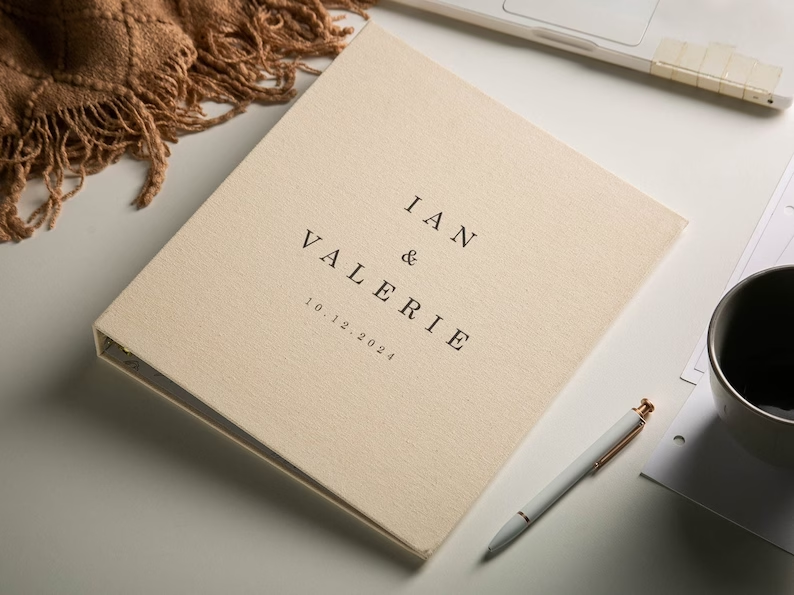
#2: Create a new email account or folder
Many websites and blogs recommend that you and your fiancé create a shared email account to use for all wedding planning communication. I’m not sure why I did not follow this advice, because I think it’s a great idea! Having a new, shared email account would give you both access to the wedding planning details AND help you stay organized by keeping all of it in one place. It would also make sure important wedding related emails don’t get buried under work, personal, and spam emails.
If you decide not to create a new email, I recommend making a “Wedding” folder in your account as a place to save important messages. Most of your communication with vendors will be through email, so make sure you are saving important emails in this folder so you can easily access them again. I can’t tell you how much time I wasted scrolling through my inbox looking for a specific email. (Don’t even get me started on the outlook email search feature … why does it never work??)

#3: Keep digital documents in one place
Before you start planning, decide where you are going to keep all of your digital documents. Google Docs or Microsoft OneDrive are both great platforms because they allow you to easily share documents and collaborate with others. This means you could share your plans with your fiancé, parents, wedding party, and vendors! You could share one document or your entire wedding planning folder.
Some vendors may use google docs already, so it makes sense to keep your wedding documents there! For example, when working with my day-of coordinator to build my timeline and photo shot list, we used Google Docs so we could collaborate and see edits in real time.
If you decide to just save documents to your computer, I suggest creating a document folder on your desktop to keep all of your wedding planning in one place. Having a “Wedding Planning” folder on your computer is a great way to save tons of times when looking for a specific attachment. When you are sent a quote, contract, invoice, map, photo, etc., go ahead and save it to your computer so that you aren’t digging through emails to find it later.
If you want, you can add more folders within your wedding planning folder for more detailed organization. You can always add more, but I suggest having these to start:
- Venue Details
- Planning
- Quotes, Invoices, & Contracts
- Images
*I suggest having an “images” folder as a place to store any photos you are thinking about using for your wedding party proposals, save the dates, invites, or website.
Wherever you decide to keep your plans and documents, make sure it is all in one place.

#4: Find a timeline and to-do List
This might be the most important tip for staying organized while wedding planning. If you are going to do one thing from this list, this should be it. Having a good timeline and to-do list is ESSENTIAL for planning a wedding. It will help you stay on track, make sure you are doing everything on time, and will seriously reduce your stress levels.
Remember what I said earlier about making lists? Whenever you feel a little wedding planning anxiety, like a feeling that you should be doing something or a fear that you are forgetting something, you can look back at your to-do list and take a deep breath, knowing that you’re doing exactly what you need to do.
I suggest finding a timeline and to-do list that is as detailed as possible so you can make sure you aren’t forgetting anything. I created the timeline I wish I had when I was wedding planning and am offering it to you totally free. Simply fill in the form below to grab it now!
WANT THE FREE WEDDING PLANNING CHECKLIST?!
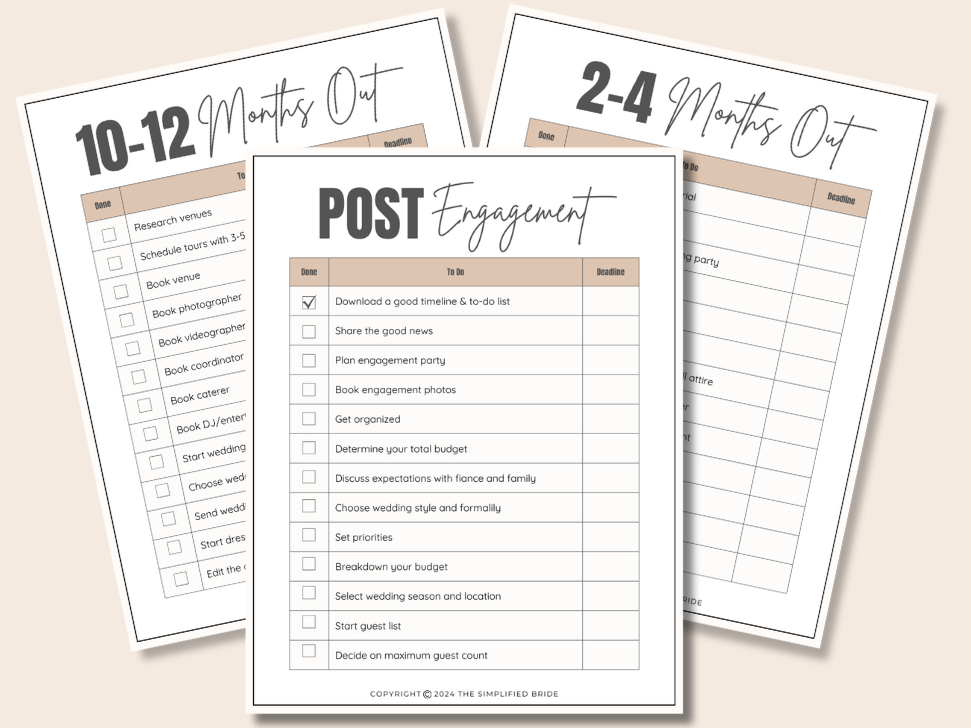
Simplify your wedding planning process with this FREE 12 month wedding planning to-do list. Simply click the button below to get the checklist delivered right to your inbox!
Although I am a PAPER girl through and through (I keep 90% of my student’s assignments on paper even though every one of them has a Chromebook), I found that I enjoyed keeping my wedding planning digital because I could easily modify things to meet my needs and edit them whenever necessary.
#5: Get a good budget tracker
Again, I recommend going with a digital budget tracker. This will allow you to adjust your categories for your priorities and to update things as needed. A good budget tracker will have a section for each of the major wedding categories, a more detailed breakdown within those categories, as well as the suggested spend, actual spend, and difference for each item.
You can make your own budget tracker in Excel or Google Sheets, or you can purchase one from places like Etsy for a pretty low cost. Check out this one for under $4.
If you need help setting your budget or breaking down your budget, check out these two blog posts.
#6: Decide how you will keep track of payments
Usually when hiring vendors, you pay an initial deposit and then have 1 or 2 due dates for the remaining balance. You will want to create a system for keeping track of payment due dates.
The wedding budget planner linked above has a payment tracker included, but you could also create one pretty easily in Excel or Google Sheets. Your payment schedule tracker should include a spot for you to enter the deposit amount, remaining amount, amount paid, amount owed, and due date(s).
You may also want to consider adding the due date to your calendar or setting a reminder in your phone. The goal is to avoid any stress by knowing exactly when payments are due.

#7: Create pinterest sections
I saved the most fun for last! Before you start saving pins to your wedding board, take a minute to create sections within your board. This will help save you time when you are searching for a specific pin to show a friend or a vendor. Also, be sure to do an audit on your Pinterest every once in a while. If you have a pin saved that no longer fits your style or wedding theme, delete it so you can stay focused on your wedding vision.
Here are some of the sections within my wedding board:
- Dress Inspo
- Suit Inspo
- Color pallet
- Groomsmen
- Bridesmaids
- Signs
- Ceremony
- Reception
- Centerpieces
- Bar
- Deserts
- Hair and makeup
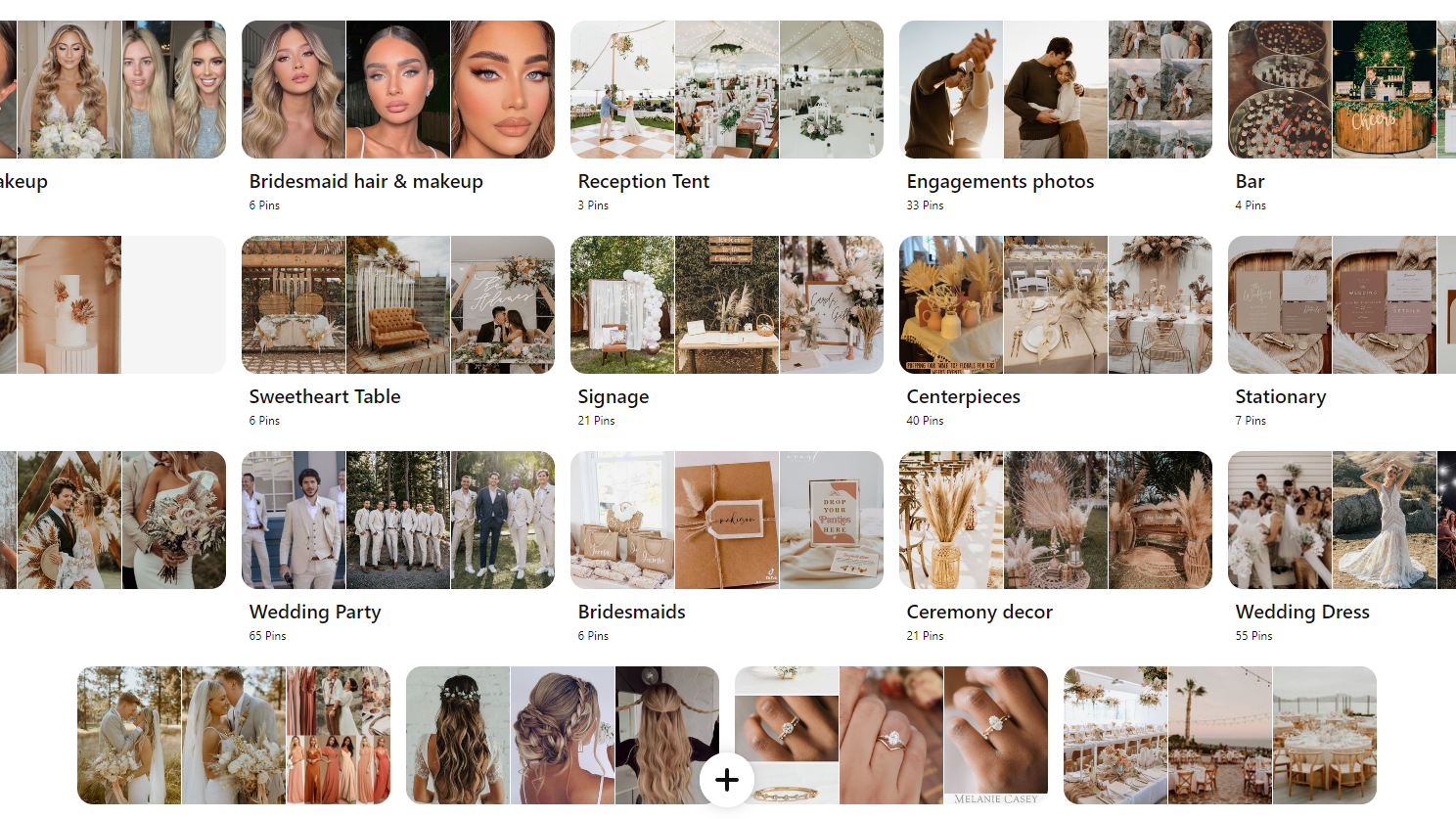
Summary
Follow these 7 tips and plan your wedding like a pro. Setting up these systems is key to staying organized while wedding planning.
This probably seems like a lot to do before you even start planning, but wedding planning is A LOT. I PROMISE, it will be worth it. When you aren’t scanning a 40-message email thread for 1 tiny detail, downloading the same quote 15 times, or digging through hundreds of Pinterest posts to find that one bridesmaid dress pic, you will appreciate the front-end organization. Your future self will thank you; I promise.
If you are recently engaged and just starting your wedding planning journey, be sure to read my blog post on the 9 first steps of wedding planning. It goes over everything you should do after getting engaged – getting organized is one of the 9 steps!
Other posts you may like:
Happy Planning!











One Comment